Why did we build Ionic?
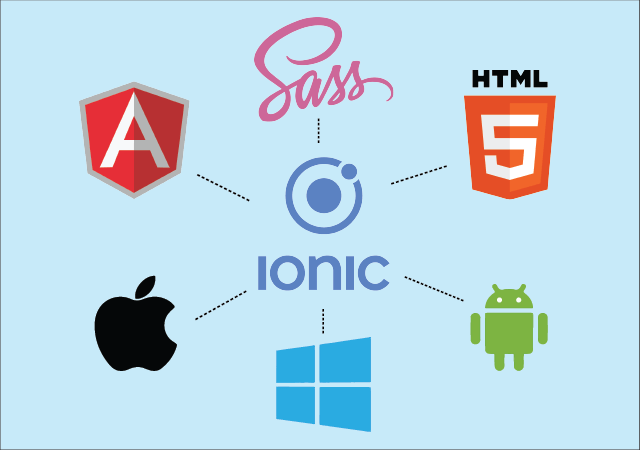 We built Ionic because we strongly believed that HTML5 would rule on mobile over time, exactly as it has on the desktop. Once desktop computers became powerful enough and browser technology had advanced enough, almost everyone was spending their computing time in the browser. And developers were overwhelmingly building web applications. With recent advancements in mobile technology, smartphones and tablets are now capable of running many of those same web applications.
We built Ionic because we strongly believed that HTML5 would rule on mobile over time, exactly as it has on the desktop. Once desktop computers became powerful enough and browser technology had advanced enough, almost everyone was spending their computing time in the browser. And developers were overwhelmingly building web applications. With recent advancements in mobile technology, smartphones and tablets are now capable of running many of those same web applications.
We wanted to build an HTML5 mobile development framework that was focused on native or hybrid apps instead of mobile websites, since we felt there were great tools already for mobile website development. So Ionic apps aren’t meant to be run in a mobile browser app like Chrome or Safari, but rather the low-level browser shell like iOS’s UIWebView or Android’s WebView, which are wrapped by tools like Cordova/PhoneGap.
And above all, we wanted to make sure Ionic was as open source as possible, both by having a permissive open source license that could be used in both commercial and open source apps, but by cultivating a strong community around the project. We felt there were too many frameworks that were technically open source, but were not open source in spirit or were not possible to use in both closed source and open source projects without purchasing a commercial license.
Kotlin addressed a series of Java issues (e.g. no raw types, null references are controlled by the type system, Kotlin does not have checked exceptions), which for sure made the language tempting for developers.
In addition, compared to Java, kotlin is much safer. Take nulls in Java for example, which are very error-prone. In Kotlin, by default – nulls don’t even exist..


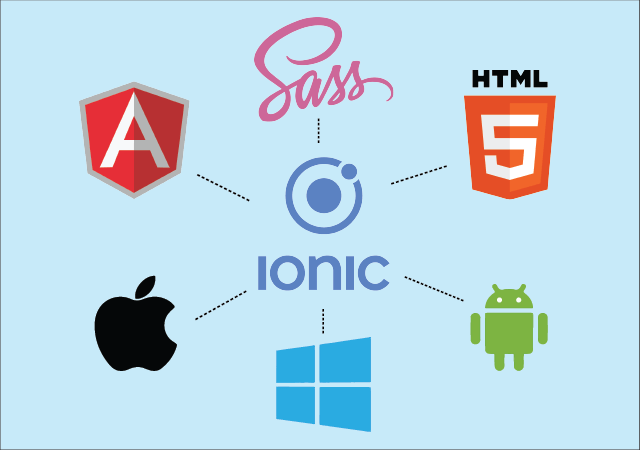 We built Ionic because we strongly believed that
We built Ionic because we strongly believed that 
