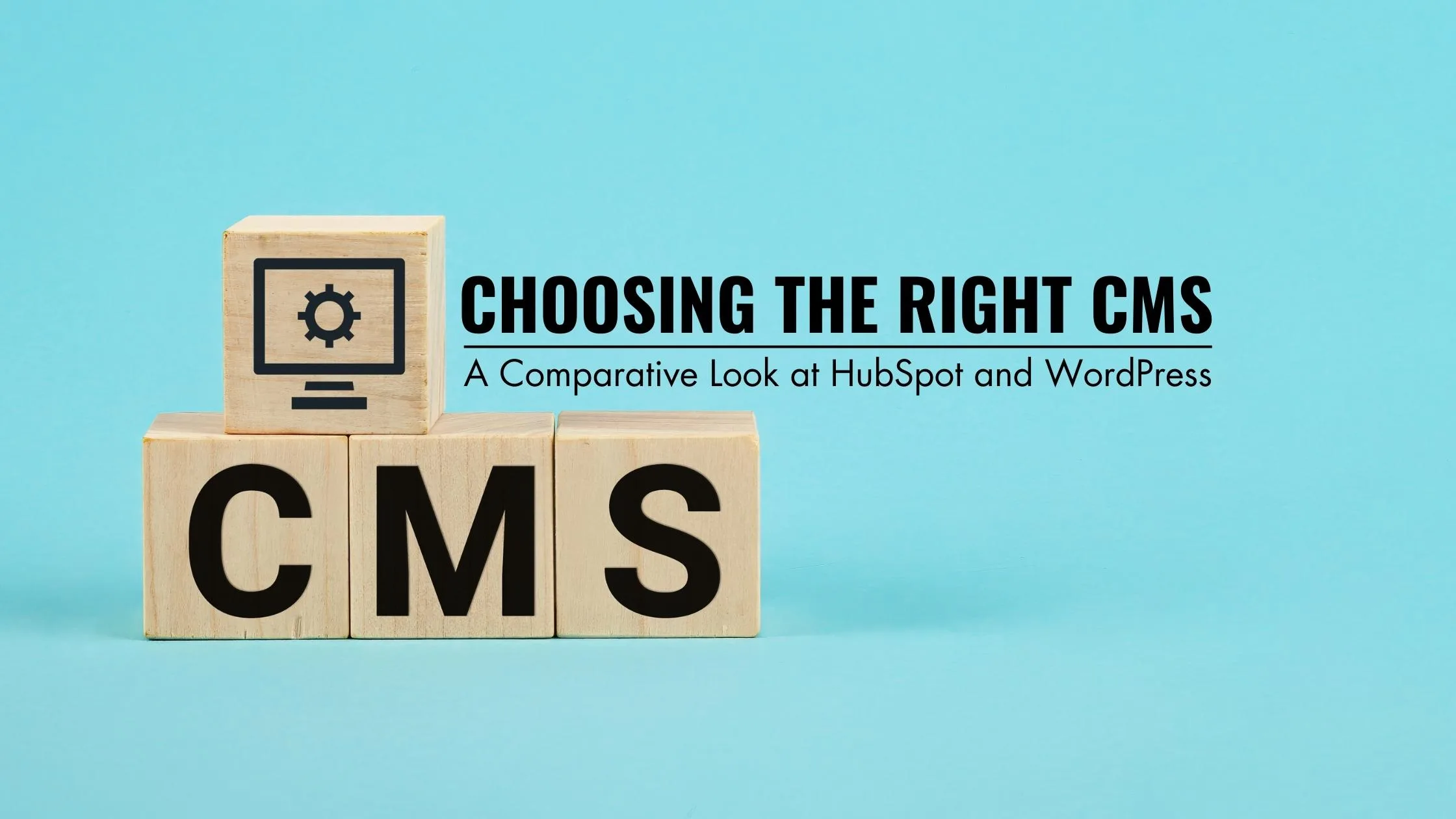Choosing the Right CMS: A Comparative Look at HubSpot and WordPress
Are you on the hunt for a content management system (CMS) that fits your business needs? With so many options out there, it can be overwhelming trying to narrow down the best CMS for your website.
In this blog post, we will take a deep dive into two popular platforms: HubSpot and WordPress. By comparing their features, strengths, and weaknesses, we hope to provide you with valuable insights that will help you make an informed decision when choosing the right CMS for your company. Let’s get started!
Introduction
When it comes to choosing a CMS for your website, there are a lot of factors to consider. To help you make the best decision for your business, we’ve put together a comparative look at two of the most popular CMS options: HubSpot and WordPress.
Both HubSpot and WordPress are great choices for building a website. However, they each have their own strengths and weaknesses. Here’s a quick overview of each platform:
HubSpot:
Pros:
– HubSpot is an all-in-one platform that includes everything you need to build and maintain your website, from hosting to email marketing to CRM.
– HubSpot’s drag-and-drop editor makes it easy to create custom pages and templates without needing any coding knowledge.
– HubSpot offers a wide range of integrations with other business tools, so you can add features like live chat, forms, and ecommerce to your website with ease.
Cons:
– HubSpot can be more expensive than other CMS platforms, especially if you need to add premium features or integrations.
– Because HubSpot is an all-in-one platform, it can be difficult to switch to another CMS if you decide you want to change in the future.
Overview of HubSpot CMS
HubSpot offers a comprehensive, all-in-one platform for managing your website. HubSpot CMS is a powerful tool that gives you complete control over your website’s content, structure, and design. With HubSpot CMS, you can easily create and manage your website’s pages, posts, menus, and more.
WordPress is a popular content management system (CMS) that allows you to easily create and manage your website. WordPress is free and open source software released under the GPL. WordPress is used by millions of websites worldwide, including many large organizations, such as The Guardian, Forbes, and The New York Times.
Overview of WordPress CMS
WordPress is a content management system (CMS) that enables you to create a website or blog from scratch, or to improve an existing website. WordPress is free and open source software released under the GPL.
WordPress is used by millions of people around the world, including many large organizations, such as The Guardian, Forbes, and The New York Times. WordPress is popular because it is easy to use and flexible. You can find thousands of free themes and plugins that allow you to change the look and functionality of your site.
HubSpot is a CMS that enables you to create a website or blog and manage your marketing campaigns in one place. HubSpot is not free, but it offers a free trial. HubSpot offers more features than WordPress, including built-in email marketing, CRM, and analytics tools. However, HubSpot can be more expensive than WordPress if you need to add many features to your site.
Pros and Cons of HubSpot vs WordPress
There are a few key differences between HubSpot and WordPress as Content Management Systems (CMS). Here are some of the pros and cons of each platform:
HubSpot:
Pros: Easier to use and more user-friendly than WordPress; offers features such as built-in SEO, lead capture forms, and email marketing integrations; all-in-one solution that is great for small businesses or those just getting started with inbound marketing.
Cons: More expensive than WordPress; lacks certain customization options that WordPress offers.
WordPress:
Pros: More affordable than HubSpot; offers more flexibility and customization options than HubSpot; widely used CMS with a large community of users and developers.
Cons: Can be more difficult to use than HubSpot; requires more plugins or add-ons to get the same functionality as HubSpot (such as SEO, lead capture forms, email marketing integrations, etc.).
Choosing the Right CMS for Your Business Needs
WordPress and HubSpot are two of the most popular content management systems (CMS) on the market. But which one is right for your business needs?
To help you decide, we’ve put together a comparative look at the two CMSs, based on key features and considerations.
Here’s what we’ll cover:
• Ease of use
• Cost
• Flexibility and customization
• Security
• Support and resources
Ease of Use: WordPress vs HubSpot
If you’re not familiar with code or web development, WordPress can be a bit challenging to use. The platform is designed for more advanced users, so it requires some technical skills to set up and manage a site.
HubSpot, on the other hand, is much easier to use. It’s a drag-and-drop platform that doesn’t require any coding knowledge. Even if you’re starting from scratch, you can easily create and launch a professional website with HubSpot.
Cost: WordPress vs HubSpot
WordPress is a free open-source platform, while HubSpot offers both free and paid plans.
With WordPress, you’ll need to pay for hosting, themes, plugins, and other add-ons separately. This can quickly add up, especially if you want to use premium features or hire someone to help manage your website.
HubSpot’s pricing plans start as low as $45/month and offer much more in terms of features, support, and resources.
Flexibility and Customization: WordPress vs HubSpot
WordPress is highly flexible and customizable. You can use different themes, plugins, and add-ons to create almost any type of website you want. Additionally, you can hire a developer to customize your site to meet your specific needs.
HubSpot is also highly customizable in terms of design, but its selection of features is more limited than WordPress. You won’t have the same level of flexibility or customization options as with WordPress.
Security: WordPress vs HubSpot
Both platforms offer secure hosting solutions. However, WordPress requires manual updates to stay secure. If not updated regularly, it can be vulnerable to hackers or malware attacks.
HubSpot takes care of security updates automatically, so you don’t have to worry about staying up-to-date with the latest patches and security protocols.
Support and Resources: WordPress vs HubSpot
WordPress has a large user community that provides plenty of online resources for troubleshooting issues or learning how to use the platform. However, it doesn’t provide direct customer support from developers or staff members .
HubSpot offers direct customer support from experienced professionals. It also provides a wealth of online resources including tutorials, webinars, and more to help you get the most out of the platform.
The right CMS for your business will depend on your specific needs and budget. WordPress is a great option if you’re looking for maximum flexibility and customization, while HubSpot is a better choice if you prefer an easy-to-use platform with plenty of built-in features and excellent customer support.
Tips for Getting Started with HubSpot or WordPress
There are a few things to consider when choosing a CMS, including your website’s purpose, budget, and technical expertise. In this post, we’ll compare two of the most popular CMSs on the market: HubSpot and WordPress.
WordPress is a popular open-source CMS that can be used for everything from simple websites to complex eCommerce stores. While WordPress is free to use, you’ll need to pay for hosting and a domain name. You can also purchase premium themes and plugins to extend your website’s functionality. WordPress is a good choice for users who are comfortable with code and want complete control over their website.
HubSpot is a closed-source CMS that offers a all-in-one solution for businesses of all sizes. With HubSpot, you get everything you need to create and grow your website, including hosting, a domain name, email marketing, CRM, and more. HubSpot pricing starts at $50/month for the Basic plan, which makes it a more expensive option than WordPress. However, you may find that the convenience and features of HubSpot are worth the extra cost.
If you’re not sure which CMS is right for you, we recommend trying out both platforms with our free 14-day trial of HubSpot CMS.
Conclusion
As you can see, HubSpot and WordPress are both great content management systems for creating a website. Ultimately, the choice between them comes down to your needs: if you want an all-in-one solution with lots of features and excellent customer service, go with HubSpot;
but if you’re looking for customization options or plugins that can help extend the functionality of your site, choose WordPress. With these tips in mind, you should be able to make an informed decision on which CMS best meets your individual needs.